Here is my way to solve this problem on Windows Vista.
1. type "cmd" in start search (which is similar to Run on Windows XP)
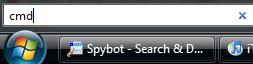
2. right click on the cmd.exe

3. choose "run as administrator"
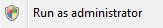
4. type "cd c:\ProgramData\avg8\update\download"
5. type "del *.ctf " to delete all *.ctf files
6. update from AVG8 again.